There are many spy apps available, but many don’t work as expected. However, mSpy is different. I have used this app myself and can conclude after review that mSpy is legitimate and offers excellent features when it comes to spying.
Do you want to use mSpy for monitoring your child’s online activities but are unsure if the app is legitimate? Do you want to know if mSpy is worth the price?
I am the guardian of my nine-year-old nephew, and I wanted to monitor his online activities to ensure he is not becoming a victim of cyberbullying. I heard that mSpy is an exceptional spy app, but I had many questions. Is it legitimate? Do all its features work?
If you have the same questions, my mSpy review here will answer them. Let’s go!
Contents
- 1 A Quick Overview Of The mSpy App
- 2 Does mSpy Work?
- 3 Potential Problems You May Face When Using mSpy
- 4 What I Liked About mSpy
- 5 What I Didn’t Like About mSpy
- 6 A Comprehensive mSpy Review
- 7 mSpy Features
- 7.1 Geo-Fencing
- 7.2 GPS Location Tracking
- 7.3 Keylogger
- 7.4 Screen Recorder
- 7.5 Social Media Monitoring
- 7.6 Text Messages Monitoring
- 7.7 Phone Calls Tracking
- 7.8 Application Management
- 7.9 Media Gallery Tracking
- 7.10 Browser Bookmarking & Browser History Monitoring
- 7.11 Website Blocking
- 7.12 Wi-Fi Network Tracking
- 7.13 Keyword Alerts
- 7.14 Calendar Activity Tracking
- 7.15 Email Monitoring
- 8 Device Compatibility
- 9 mSpy Plans & Pricing
- 10 Is mSpy Worth It?
- 11 How To Set Up mSpy
- 12 FAQs
- 13 Final Verdict
- 14 mSpy
- 15 Pros
- 16 Cons
- 17 About The Authors
A Quick Overview Of The mSpy App

mSpy is a monitoring app that tracks the activities of a target phone. As the name implies, it is more like a spying app than a parental control app as it lacks parental control features like screen time and app usage limit.
However, it offers features like web blocking that lets you prevent the target device user from accessing specific sites. Web blocking is a part of web filtering, which according to Check Point, a cyber security solutions provider, allows the ability to control where a web user is browsing. With this, you can block adult content or inappropriate sites on the target phone.
But there’s more to mSpy than just parental control features. After using mSpy for over a week to monitor my nephew’s activities, I discovered what was happening in his life. As I suspected, he was being cyberbullied on Instagram. Thankfully, I was able to help tackle this issue.
All of this was possible because of the wide array of features mSpy offers. My favorite features include geo-fencing, app management, keylogger, and screen recorder and they can be as effective as those found in parental control apps.
The best thing about mSpy is that you can monitor the target cell phone from a single web-based dashboard. You don’t have to download anything on your phone or PC.
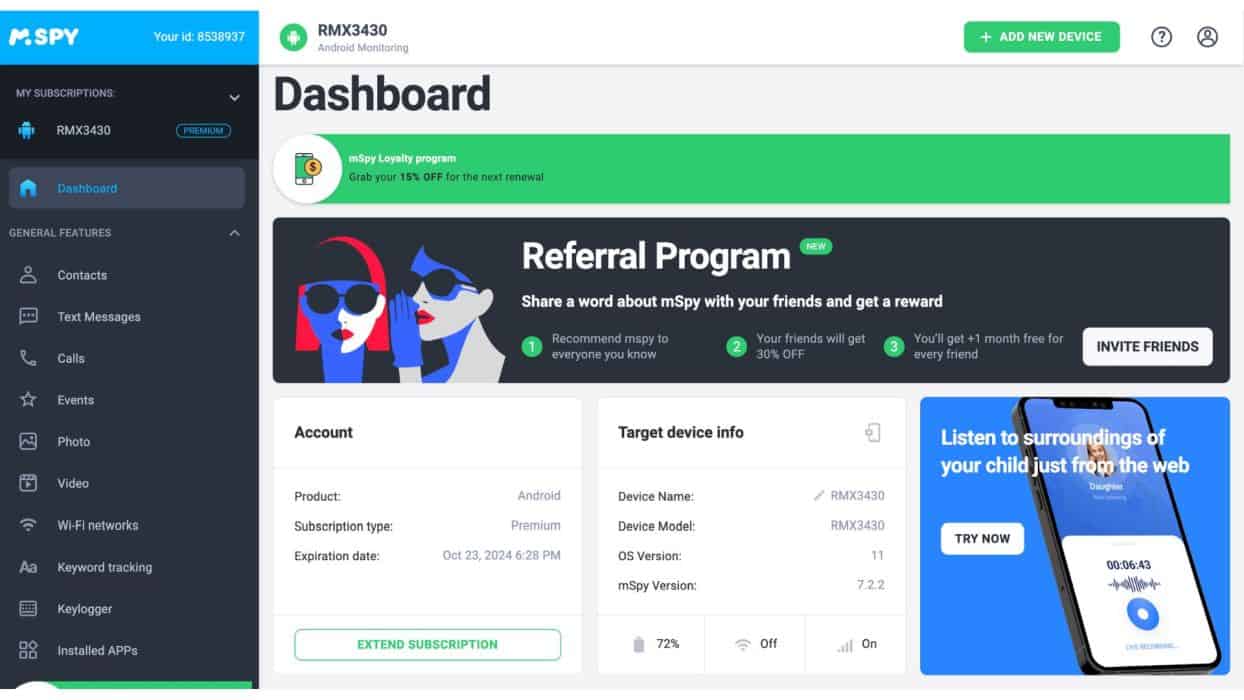
Also, remember that you might have to root or jailbreak the target device to access all the features, especially on iPhone.
What was surprising for me about mSpy was its high cost. On top of that, mSpy does not offer a free plan or free trial. There is a 14-day money-back guarantee, but they will only give you a refund if you face a problem that can’t be fixed.
| Software Name | mSpy |
| Best Features | Keylogger, geo-fencing, screen capture, app management, text messages tracking, social media management |
| Free Trial | Not available |
| Supported Platforms | Android, iOS, Windows, Mac |
| Requires Rooting/Jailbreak | Rooting or jailbreaking is required to access all the features, but not mandatory |
| Monthly Price | $48.99/month, $27.99/month or $83.97/ 3 months for a quarterly subscription, and $11.66/month or $139.92/year for an annual subscription |
| Money-Back Guarantee | Until 14 days after purchase if the request complies with their Refund Policy |
| My Rating | 9.1/10 |
Does mSpy Work?
Put simply, mSpy does work. I have been using the app for over a week, tracking my nephew’s Android phone and other devices. I tried using all mSpy features across both Android and iPhone devices.
Besides using it on Android and iOS devices, I also tried different smartphone settings. To begin with, I installed a Virtual Private Network (VPN) app on the target device. According to NordVPN, a VPN service provider, VPNs help create an encrypted tunnel for data sharing by masking your device’s IP address. So I installed a VPN and sent a WhatsApp message to see if mSpy could still send the details to its server, and it did.
I also tested the app when the target phone’s battery was low. Since mSpy keeps sending data to its server, it will deplete the target device’s battery quickly. But unless the phone is switched off, you can track all the activities regardless of how low the battery is.
Another thing I tested is if the app works efficiently when the target phone is at a long distance. I asked my friend to take the phone 100 kilometers away to check mSpy’s speed and efficiency. There was a slight lag in the speed of sharing the details, but the accuracy was still the same.
Potential Problems You May Face When Using mSpy
The first problem you may face while using mSpy is the need to root your Android phone or jailbreak an iPhone to access all the features. This is especially true with an iPhone because you can still use most features in unrooted Android devices.
The only additional features you get with a rooted Android device are the ability to monitor Viber, Kik, LINE, and Skype chats, and track emails to the full extent. On the other hand, a jailbroken iPhone allows you to use location tracking, app management, keylogger, geo-fencing, and WiFi-blocking, which are not available with a non-jailbroken phone.
While you may still be willing to root or jailbreak the target phone, the problem here is that it can be challenging for non-tech-savvy users.
I am a tech enthusiast, so I was able to root my nephew’s Android device and monitor it. But it can pose a challenge for many people. Additionally, you will need physical access to the phone to install and use mSpy.
You could also face another problem, which is not directly associated with using the app itself, but with how you use it. Monitoring a child’s phone with this app is okay, but if you are spying on an adult without their knowledge, it is illegal in the US under the Electronic Communications Privacy Act (ECPA).
According to the Bureau of Justice Assistance website, U.S. Department of Justice, ECPA addresses the interception of conversations via hard telephone lines and electronic communications. It makes spying on someone without their concern illegal.
What I Liked About mSpy
After using mSpy for several days, here’s what I liked about the app:
- Simple yet intuitive mSpy dashboard: mSpy’s dashboard is user-friendly and easy to navigate. This makes accessing and viewing the information collected from the target phone simple.
- Easy to use and navigate: Once you install mSpy on the target device, using and navigating it is straightforward. You can easily access and track the desired information without much hassle.
- Comprehensive features: mSpy has many features that enable a comprehensive phone tracking experience.
- Good customer support: mSpy provides responsive and helpful customer support to assist users with issues or questions about the software.
- Can go undetected: mSpy is designed to work stealthily in the background, so it can be challenging to detect if the targeted individual is unfamiliar with mobile security or monitoring software. However, some third-party apps can still detect mSpy on your child’s device. If your child knows how to use such apps, they can even remove mSpy from their phone.
- Compatible with many devices: mSpy supports compatibility with various smartphones and operating systems, allowing you to monitor a broader range of devices.
What I Didn’t Like About mSpy
While mSpy is an excellent app overall, there are a few things that I did not like about it.
- No free trial: One of the drawbacks of mSpy is the absence of a free trial option. Some users may be hesitant to commit to a paid plan without testing the software’s functionality and performance beforehand.
- Drains battery significantly: Since mSpy constantly monitors activity, it can consume a notable amount of battery power on the target phone.
- Requires rooting or jailbreaking to access all features: To access the full range of features, users must jailbreak the device.
- Can be costly: mSpy’s pricing plans are costly compared to other spy apps.
A Comprehensive mSpy Review
mSpy is a phone tracking app launched in 2010. The first release had minimal features, including access to phone book, calendar, call logs, text messages, and GPS tracking. Now, in 2023, mSpy is used by over 1.5 million users across 180 countries.
While mSpy has often claimed to be one of the best spy apps available, you cannot rely on their words alone. That’s why, I have put together this extended mSpy review so you can review all its features and learn about how they work.
This will help you decide whether to proceed with mSpy or use another spy app. Let’s begin!
mSpy Features
mSpy has many features and it will be easier to track all the target device’s activities if you know how to use them.
Geo-Fencing
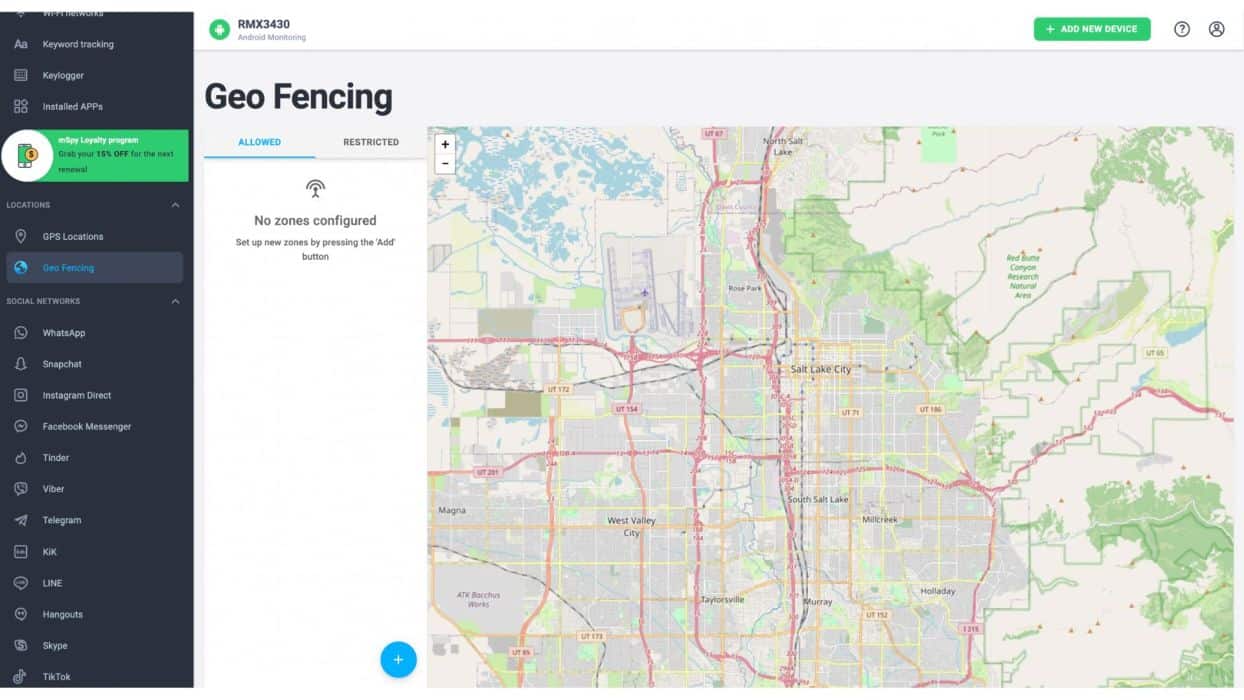
According to TechTarget, a technology information website, geo-fencing uses Global Positioning System (GPS) to notify when a device enters or exits a set boundary. This means if you want to restrict your child from going to a certain area, you can do so with mSpy’s geo-fencing feature.
All you need to do is set a restricted area. The mSpy app will notify you if the target device enters or exits that location.
To add a restricted area, you just need to:
- Go to the geo-fencing tab from the options on the left side of the screen.
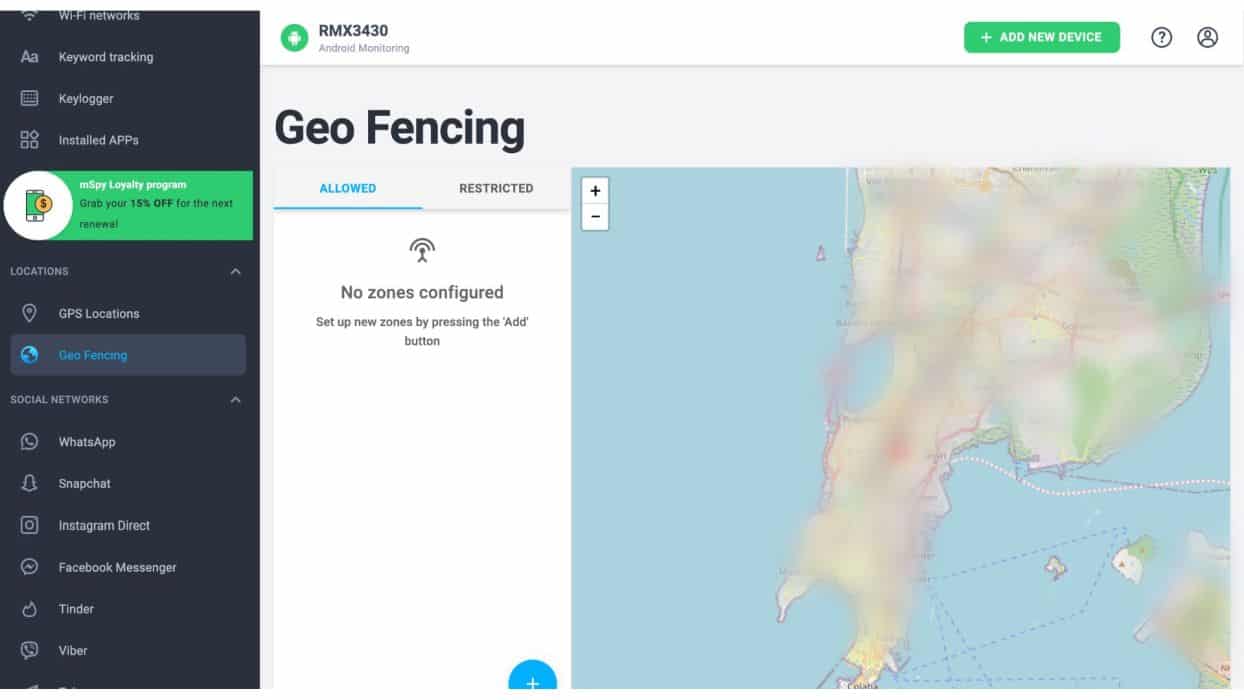
- Tap the “+” sign.
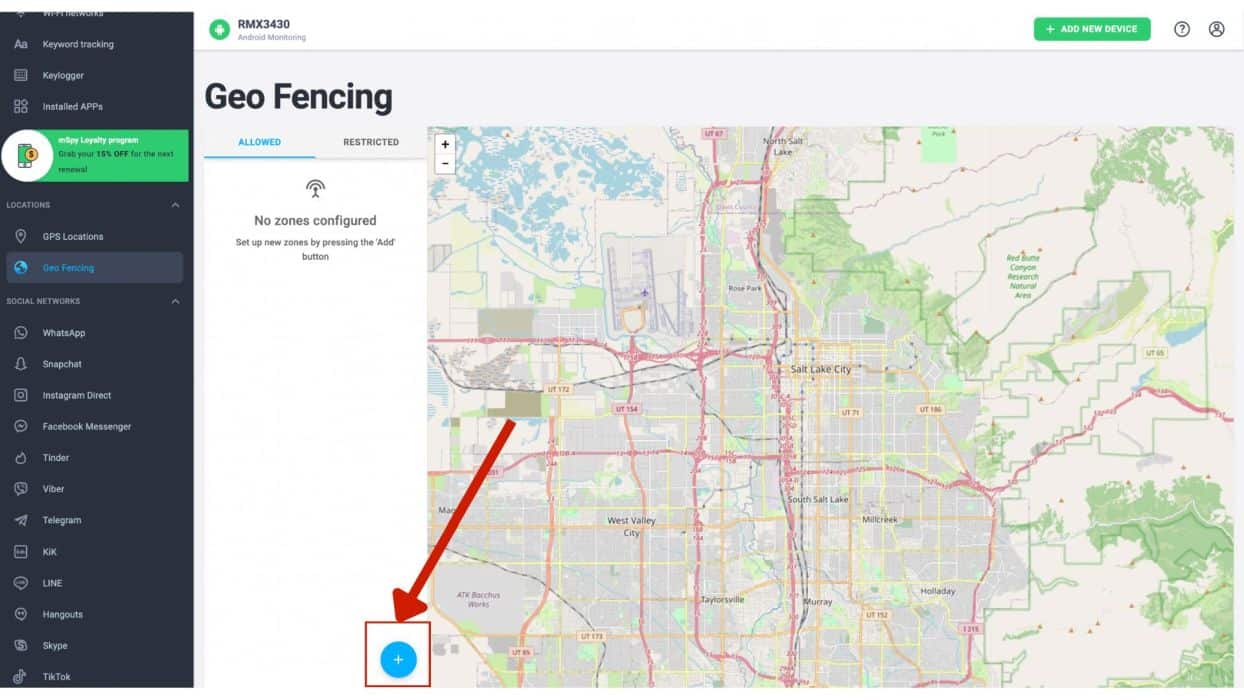
- Select a location, radius, geo-fence name, when you want to get a notification, and geo-fence type.
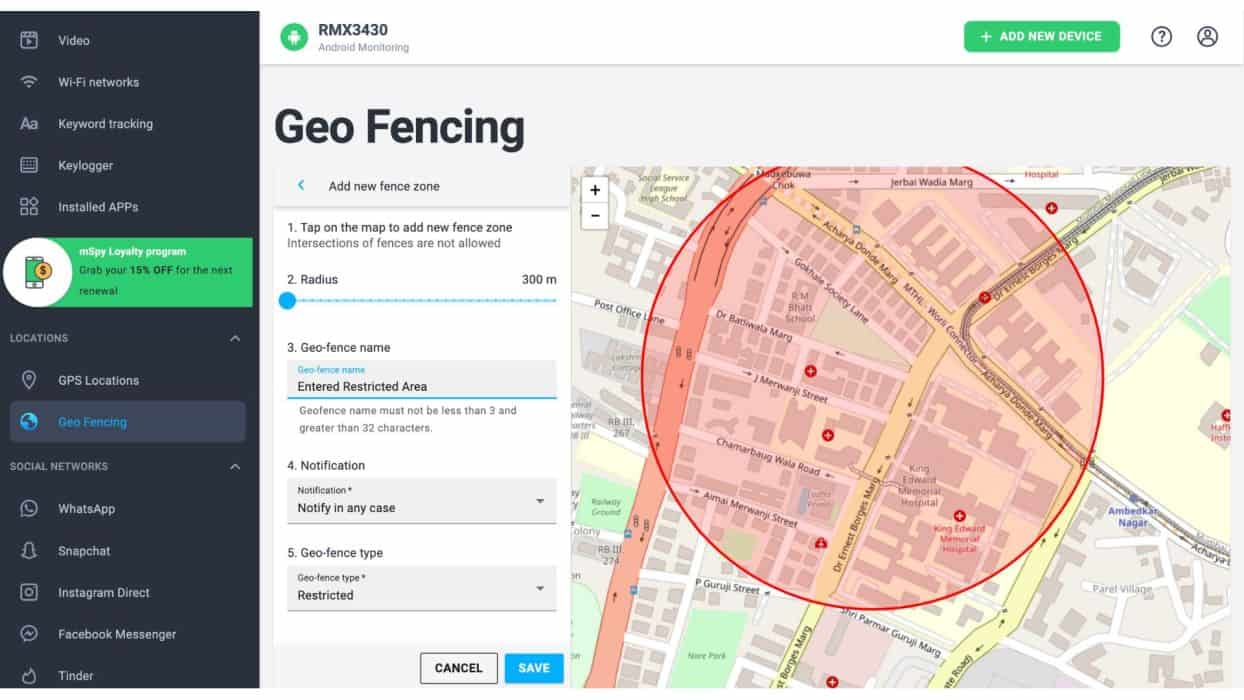
I specifically liked the geo-fencing feature a lot because it helped me stop my nephew from entering a dangerous location. I had set a restricted area on a busy street near my nephew’s school. Although the street saves five minutes of walking time from his school to our home, I asked my nephew to take the longer route for safety.
From mSpy’s dashboard, I could see all the details, including entry and leaving times and dates whenever my nephew entered that restricted area. This enabled me to have a conversation with him and explain to him why he should take the longer route.
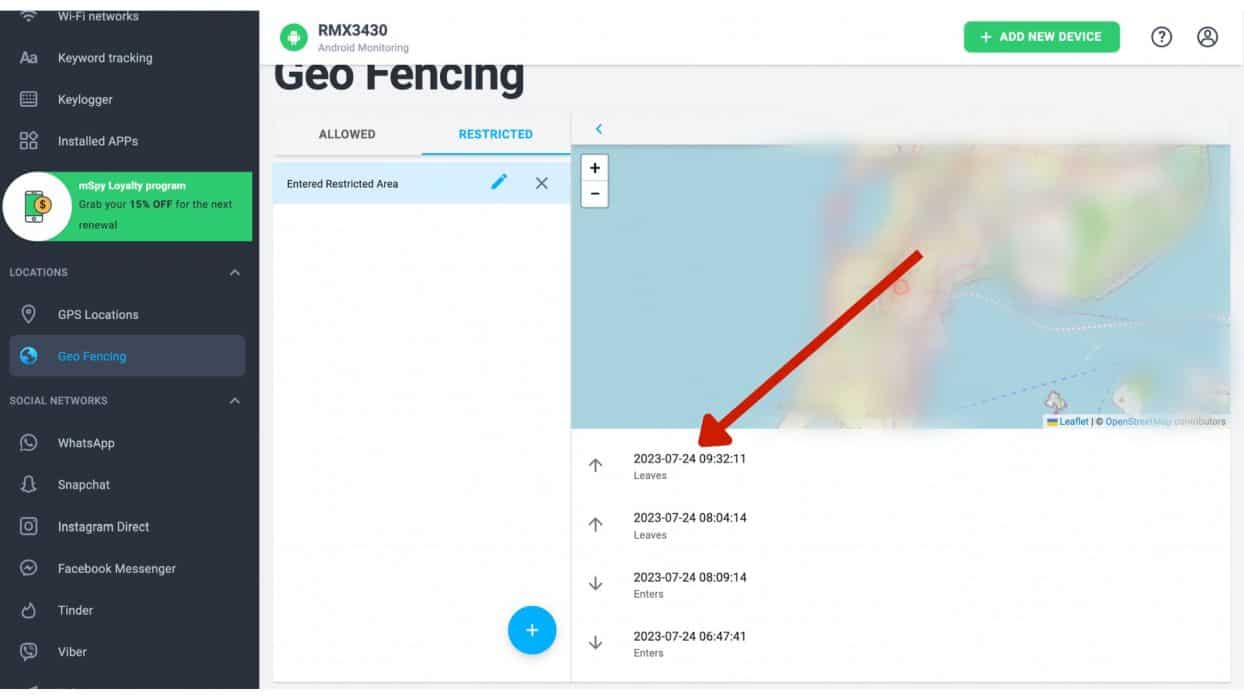
GPS Location Tracking
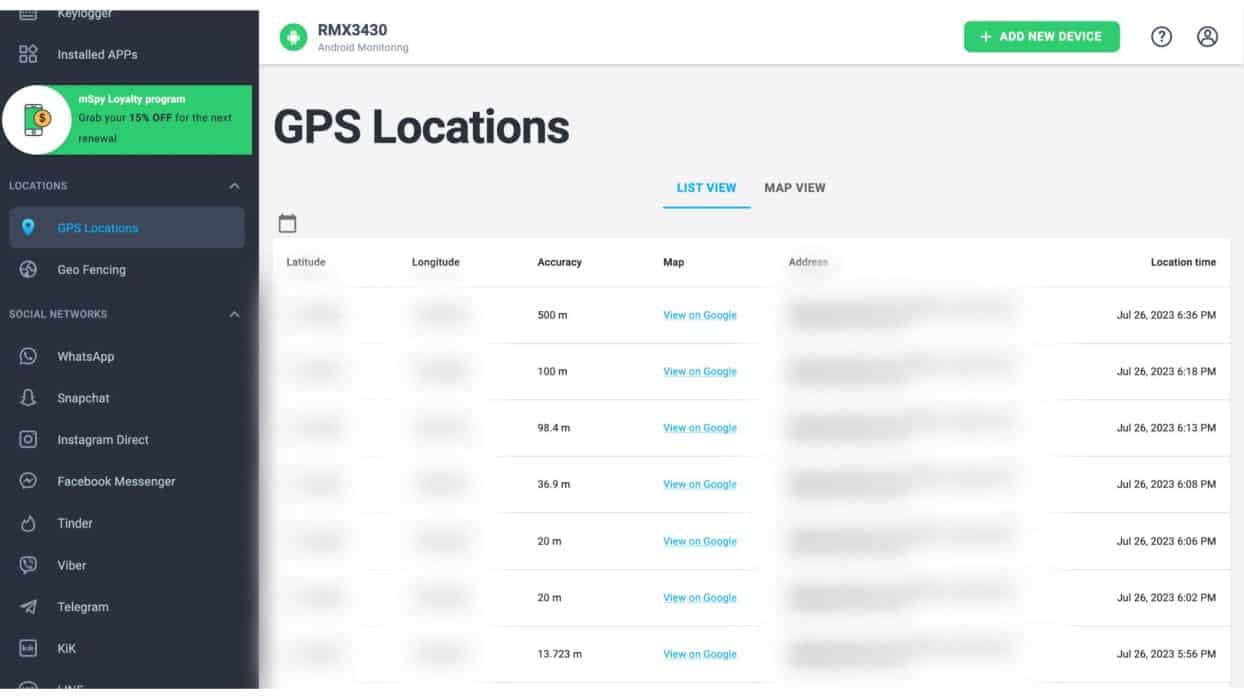
One of the most important features of a parental control app is GPS location tracking. With GPS tracking, you can virtually follow your child wherever they go. mSpy can also show you location history.
You will get a list of all the previously visited locations of your child’s device. The list will include location coordinates, accuracy, address, and date and time. It will also allow you to see the locations in a map view.
Overall, I liked the GPS location tracking feature, which is pretty straightforward. However, the problem is that it usually takes 3-5 minutes to update the GPS details, so you can’t get real-time location info.
Keylogger
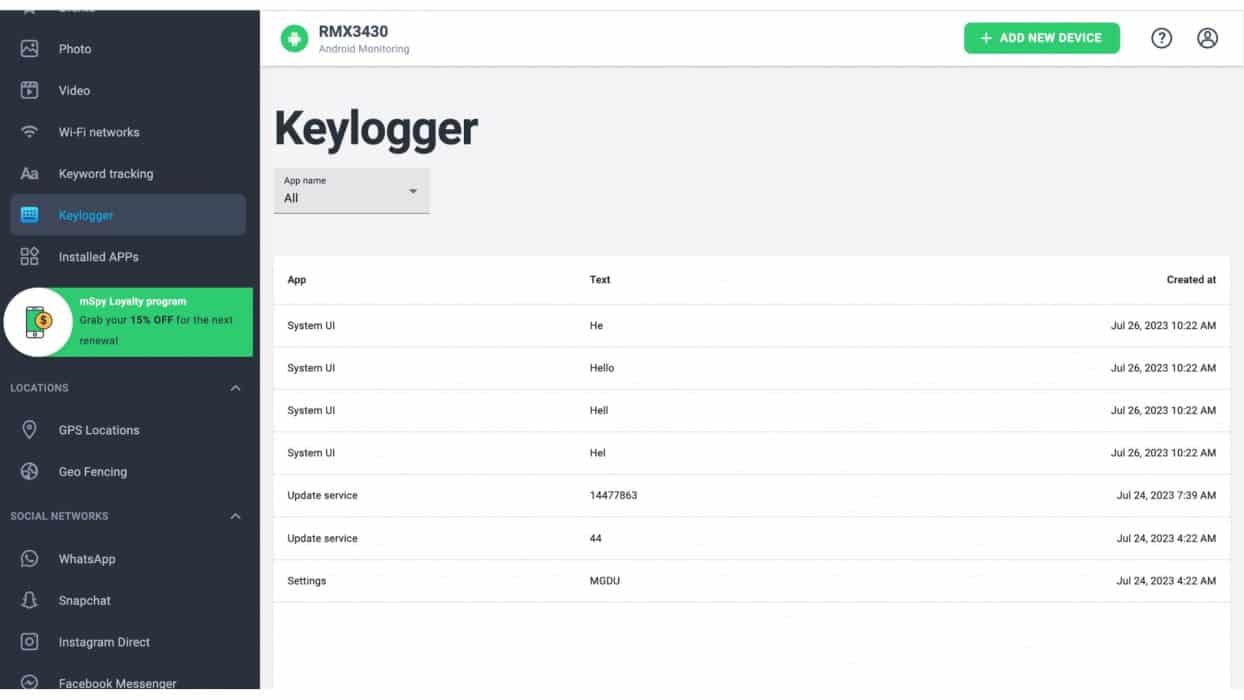
A keylogger tracks keystrokes and is installed on a system to capture what is typed on the target device. You can learn more about keyloggers from this YouTube video:
mSpy’s keylogger lets you monitor the keystrokes made on the target phone. This means that you will know everything your child types on their phone. This can be a lifesaver if your child deletes their messages after sending them. Since the keylogger tracks all the keystrokes, you will still be able to read any deleted messages.
Screen Recorder
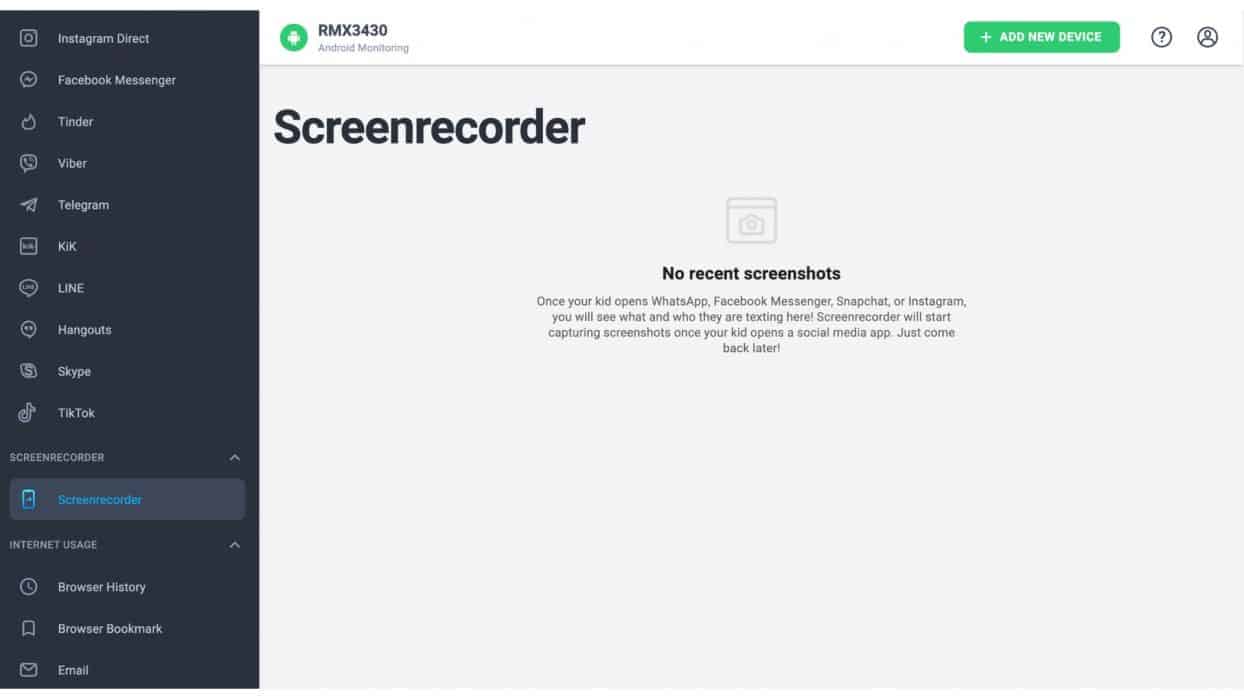
mSpy’s screen recorder feature captures the target device’s screen. However, the feature is limited to capturing screenshots of only certain social media apps, including WhatsApp, Facebook Messenger, Snapchat, or Instagram.
The screen recorder will take screenshots whenever the target user uses the above apps.
Social Media Monitoring
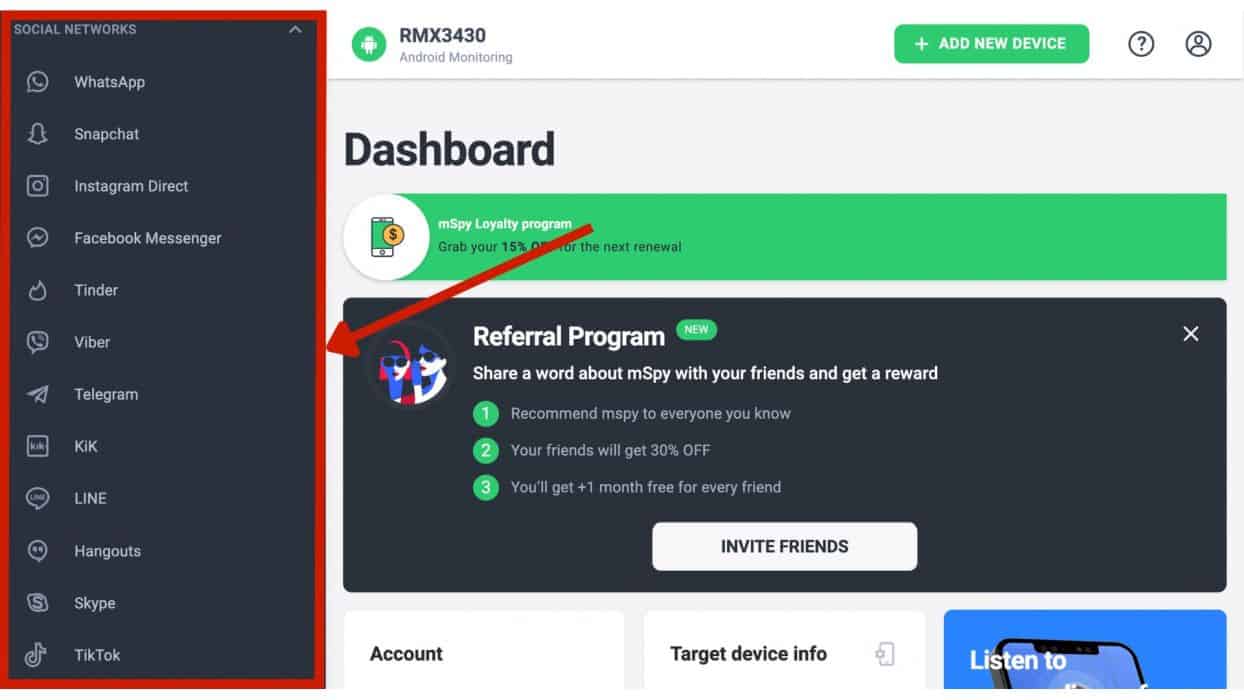
In my opinion, social media monitoring is one of the most important features of mSpy. This is because of the increasing use of social media platforms among children. A survey from Common Sense, an organization that writes reviews, reveals that kids as young as eight also increasingly spend a lot of time on social media apps.
mSpy can enable you to track various social media apps like WhatsApp, Instagram, Snapchat, Facebook, TikTok, Tinder, Viber, Telegram, and more. It can also let you overcome various privacy settings offered by apps like WhatsApp. For instance, WhatsApp lets you hide last seen from specific people, but, mSpy can still see the last seen of the target device. This is because mSpy can track WhatsApp, which is one of the cons of the social media app.
It can also let you know if someone comes online on WhatsApp. You can go to the WhatsApp section and then click on any chat to see if the contact is online.
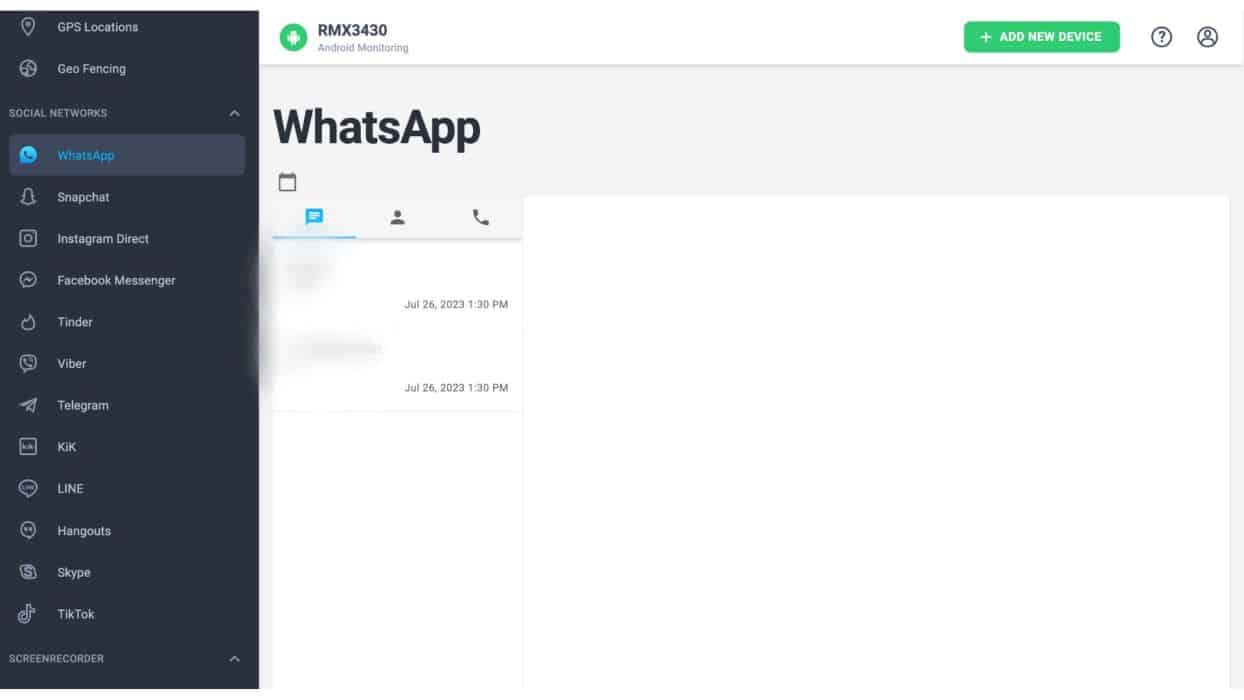
According to my tests and usage, the social media monitoring feature is very accurate. It can show you all the messages and chats your child has done across various apps. As I mentioned, my nephew was cyberbullied, and with this feature, I could track who was bullying him and asked the person to stay away from him.
Text Messages Monitoring
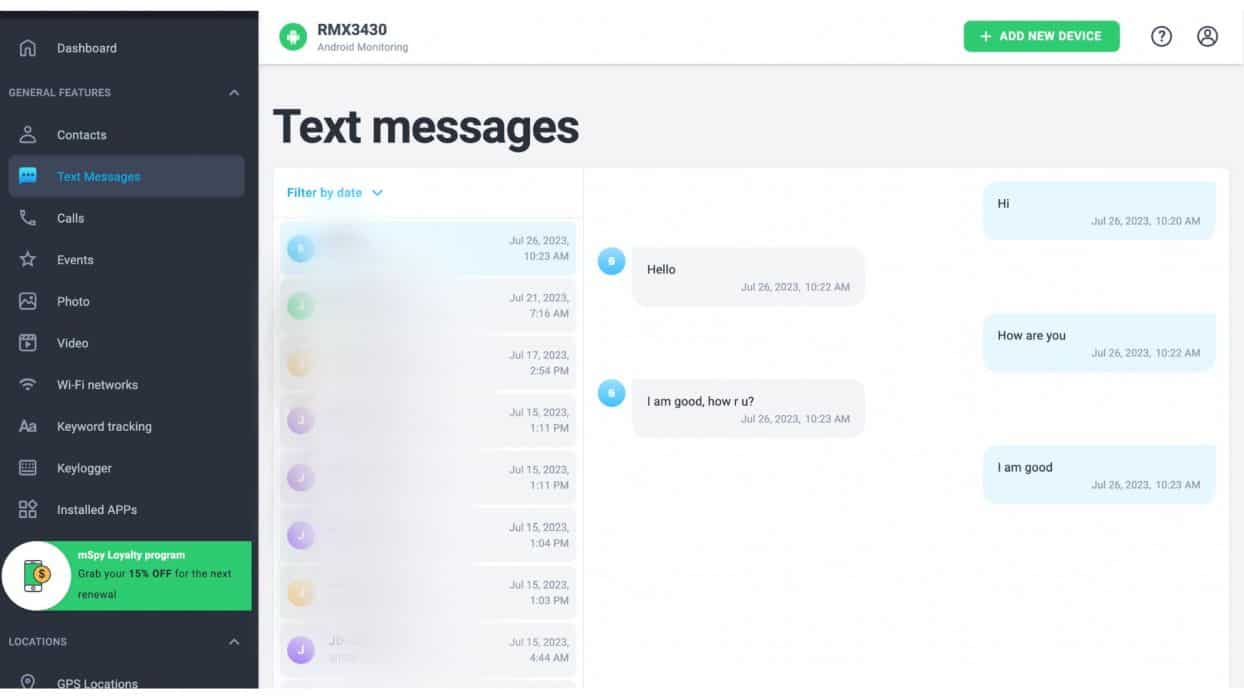
With mSpy, you can monitor your child’s text messages across various messaging apps. The app shows you all recent messages, including deleted ones, as well as the details of to whom the messages were sent.
The feature works accurately and can show even deleted messages. This is an excellent feature as it can let you prevent your child from clicking on spam and phishing links. As mentioned by Cloudflare, an IT service management company, phishing is a cyberattack method in which the sender sends a spam link in a message.
With mSpy’s text message monitoring feature, you can see if your child has received any message with phishing links and delete it right away.
Phone Calls Tracking
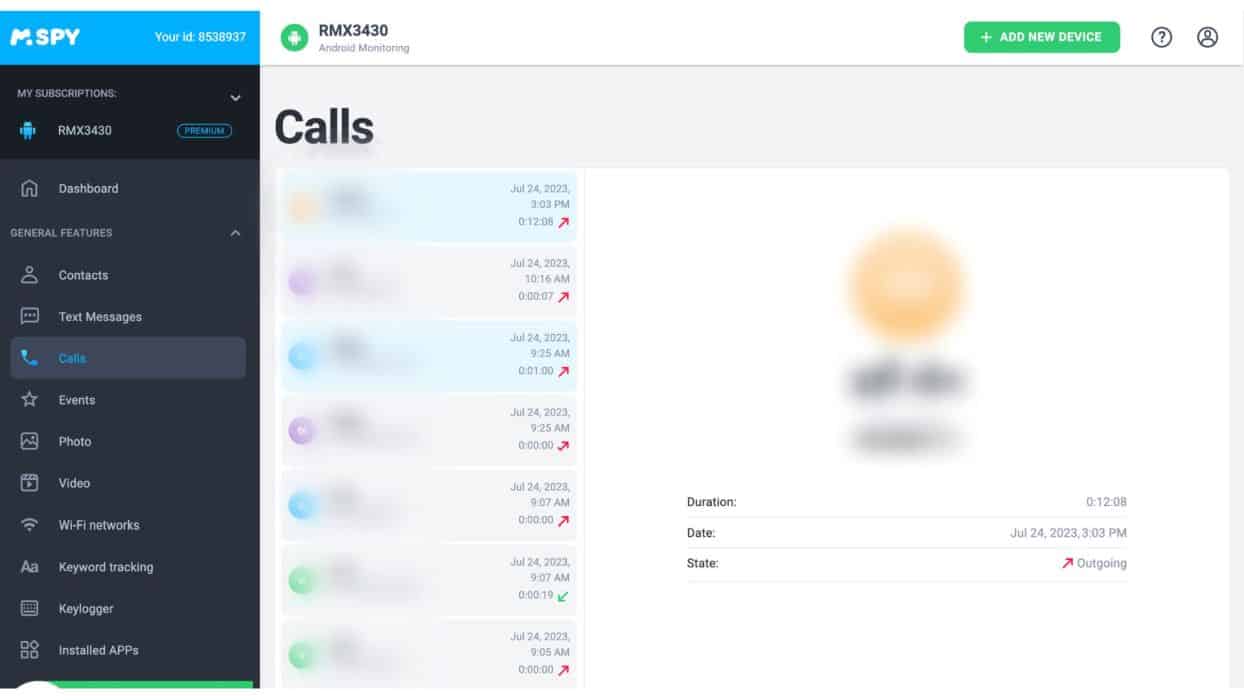
With this mSpy feature, you can access the contact list of the target user and even see the log of incoming and outgoing calls. You can access the contact list under the “General Features” section and it will show you the contact names and numbers.
To view the calls log, you will find the option below the “Contacts” option. The calls log will show you the name and number of the contact person, along with additional details like when the call was made, whether it was an incoming or an outgoing call, and the time, date, and duration of the call.
I usually use this app to contact my nephew’s friends. Instead of saving all his friends’ numbers on my mobile, I simply access his contact list from mSpy.
Application Management
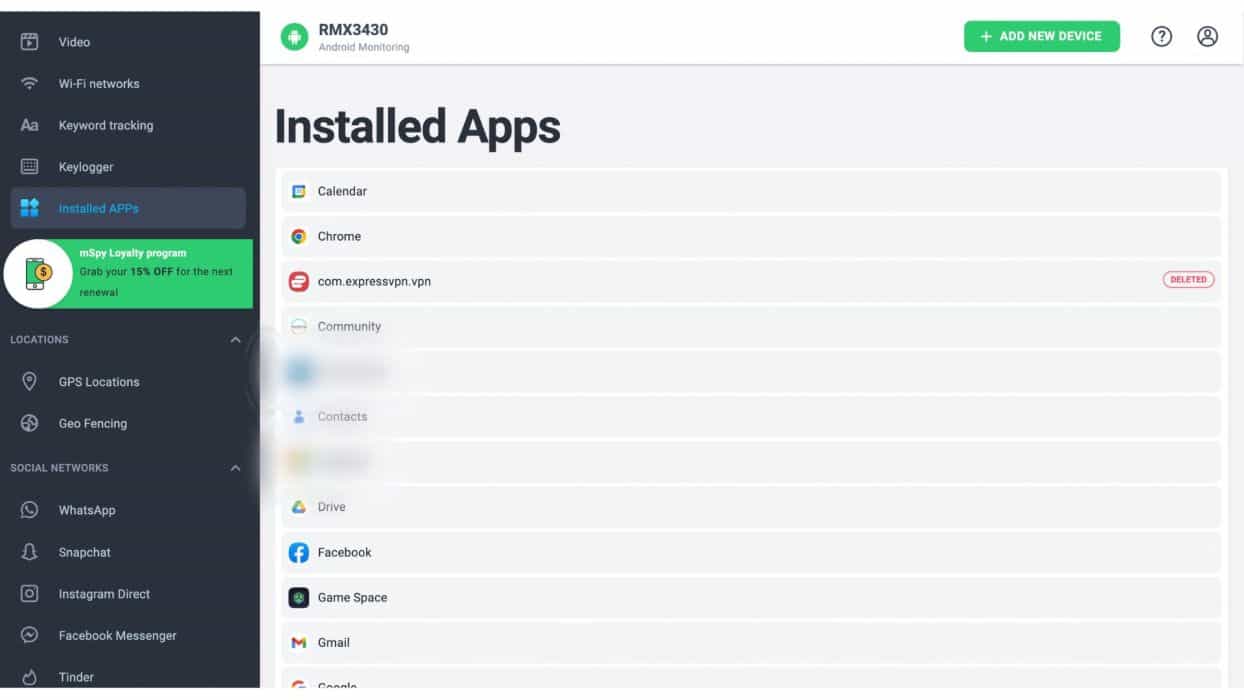
Want to know what apps your child has installed on his phone? You can do that with mSpy. mSpy can show you the entire list of installed apps on the target device. This even includes system apps and any hidden apps using third-party apps like App Hider. Besides this, it will also show you recently installed apps.
Media Gallery Tracking
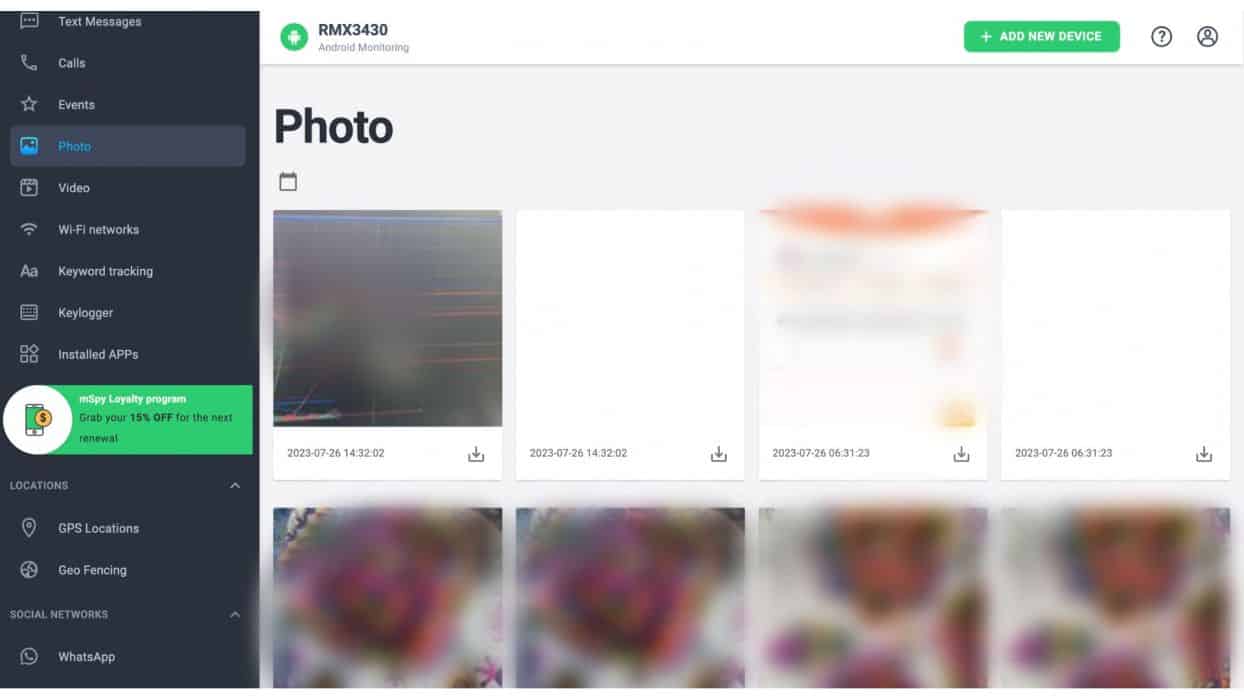
There is a chance that your child accidentally or knowingly downloads inappropriate images or videos online. It’s also possible that someone from their contact list may share some unsuitable media files. In such cases, you can see these media files by tracking the photos and videos on the target smartphone.
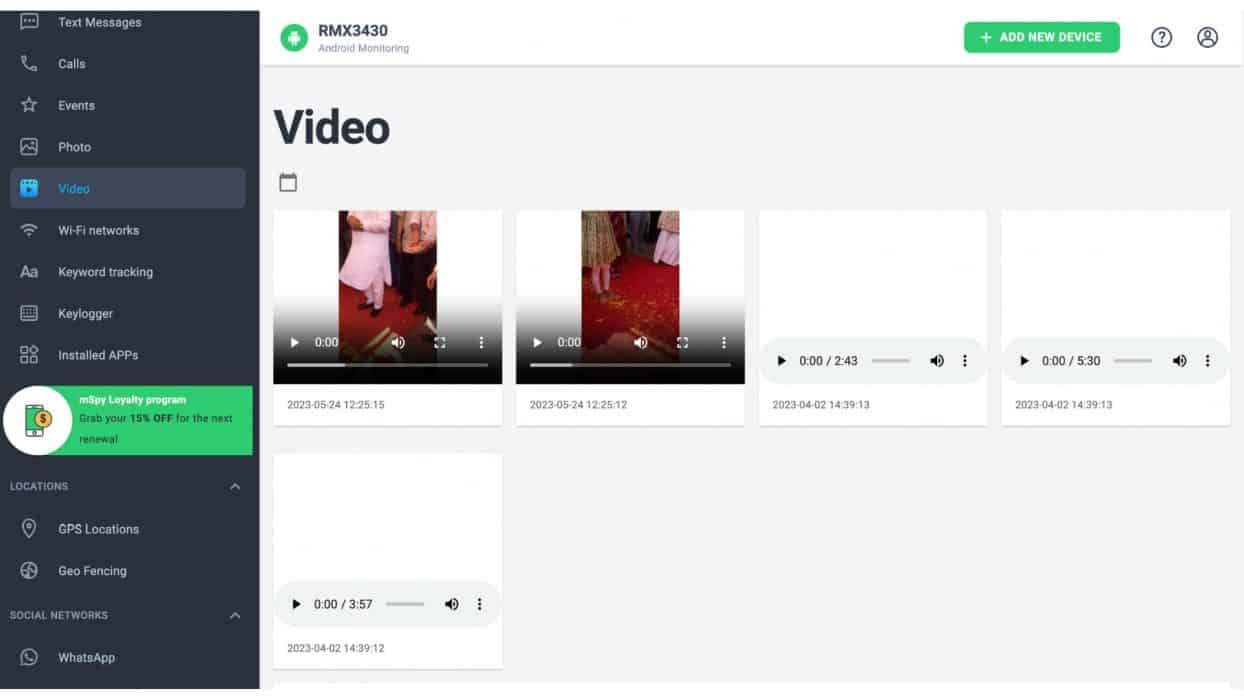
Browser Bookmarking & Browser History Monitoring
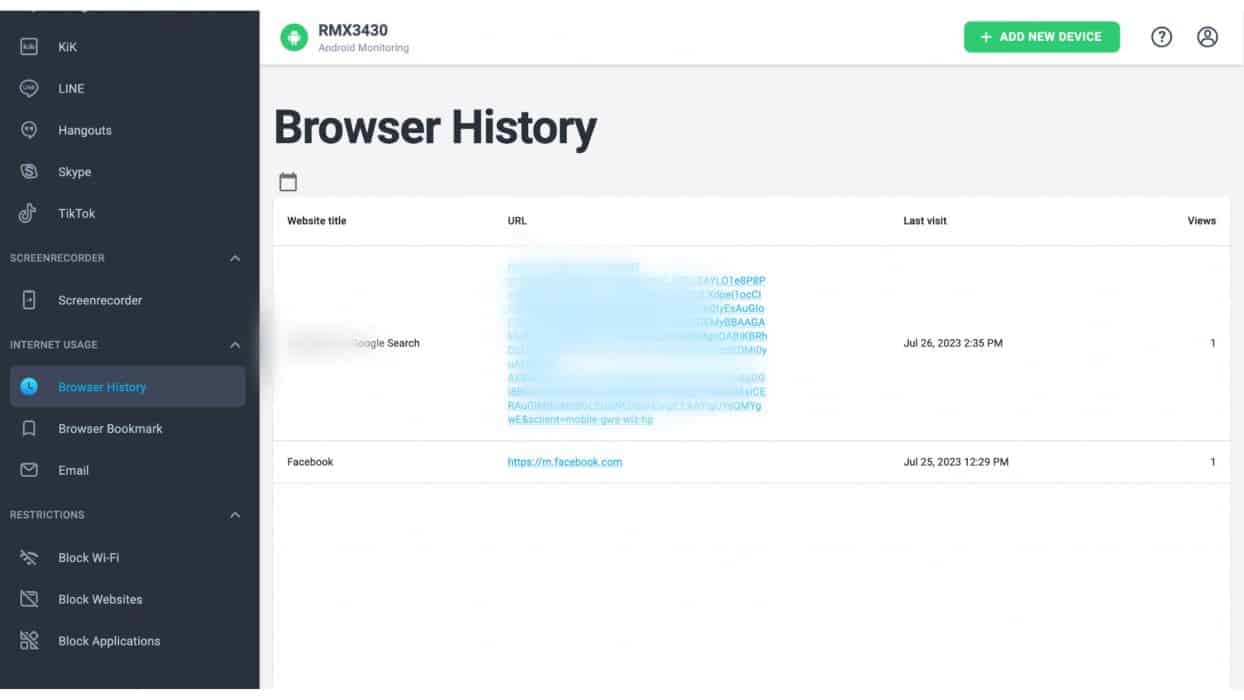
You can also see what websites the target phone user has bookmarked or has visited recently. mSpy will track all the recent activity on a web browser.
Website Blocking
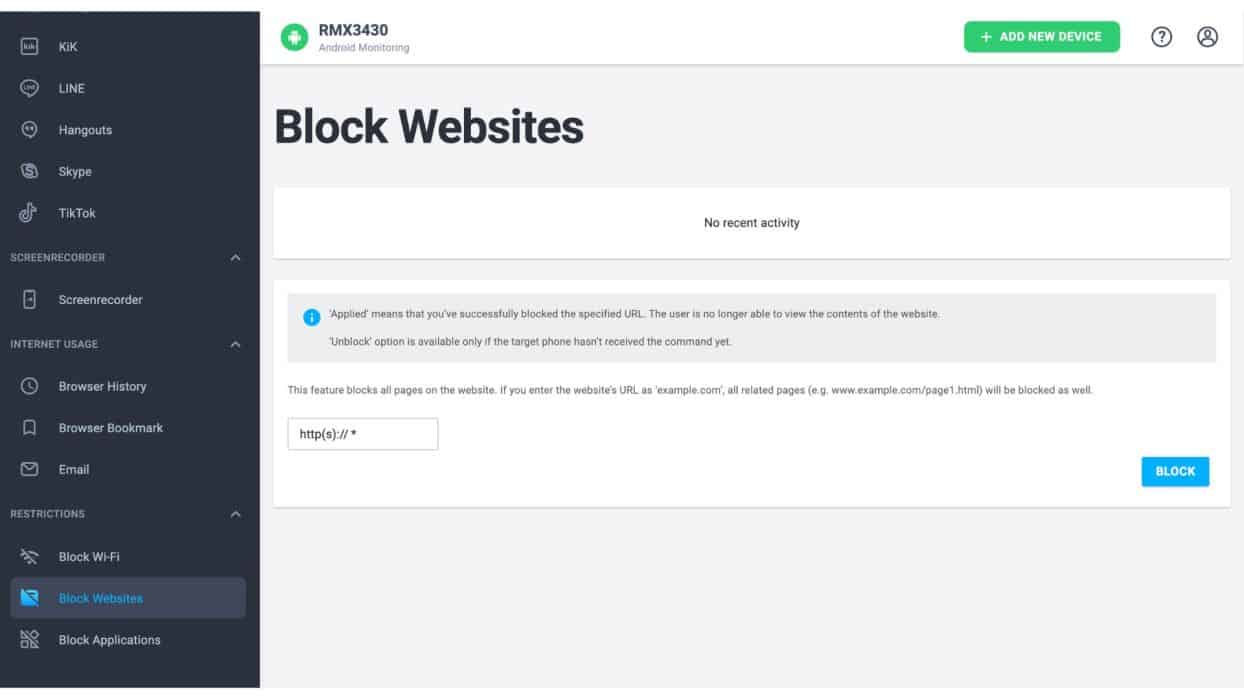
Don’t want your child to visit inappropriate sites? Prevent this by adding the website’s link to mSpy’s advanced website-blocking feature. Basically, it acts as a pornography blocker, but you can also restrict any other sites.
When you add a website link to this feature, mSpy sends a command to the app installed on the target phone. Once the command is received, the app will block access to the website.
While this feature is very useful, there was one thing I didn’t like about it. Once the target phone receives the information about which website to block and applies it, you cannot unblock the website you have blocked.
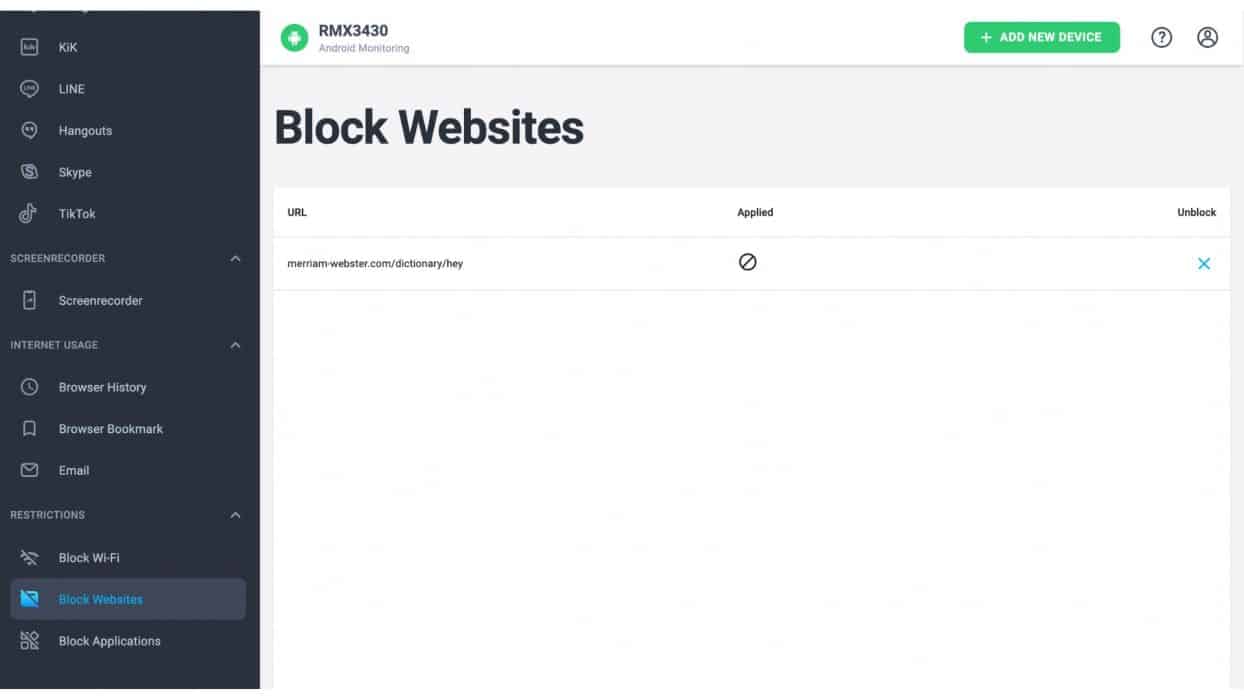
Wi-Fi Network Tracking
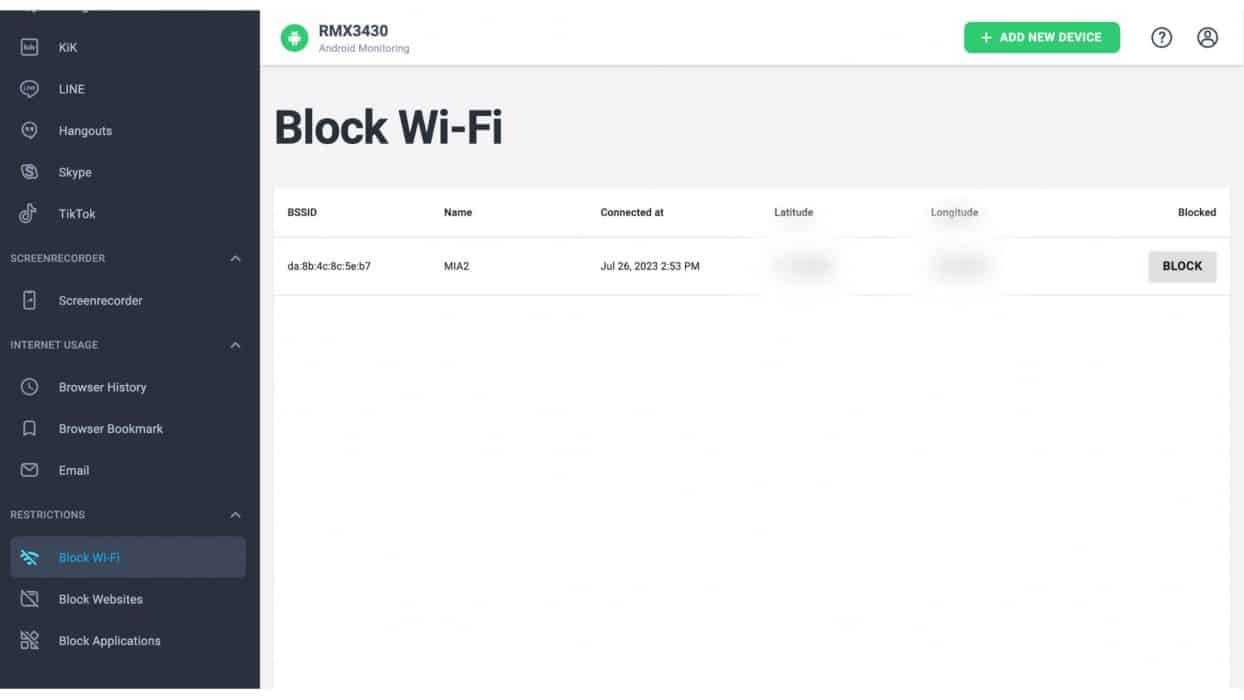
Accessing unsecured public Wi-Fi networks can have potential cybersecurity issues. According to Forbes Advisor, a global advising platform, public Wi-Fi networks can have security loopholes that cyber attackers can exploit.
With mSpy’s Wi-Fi network tracking feature, you can determine if your child is using any such public networks that can have adverse consequences. You can also block any Wi-Fi networks you think can be harmful.
I personally used this feature for tracking my nephew’s location. We have a cafe nearby with an open Wi-Fi network, and my nephew usually goes there when I block his access to our home network. However, mSpy is very slow when sending Wi-Fi network details to the servers.
Keyword Alerts
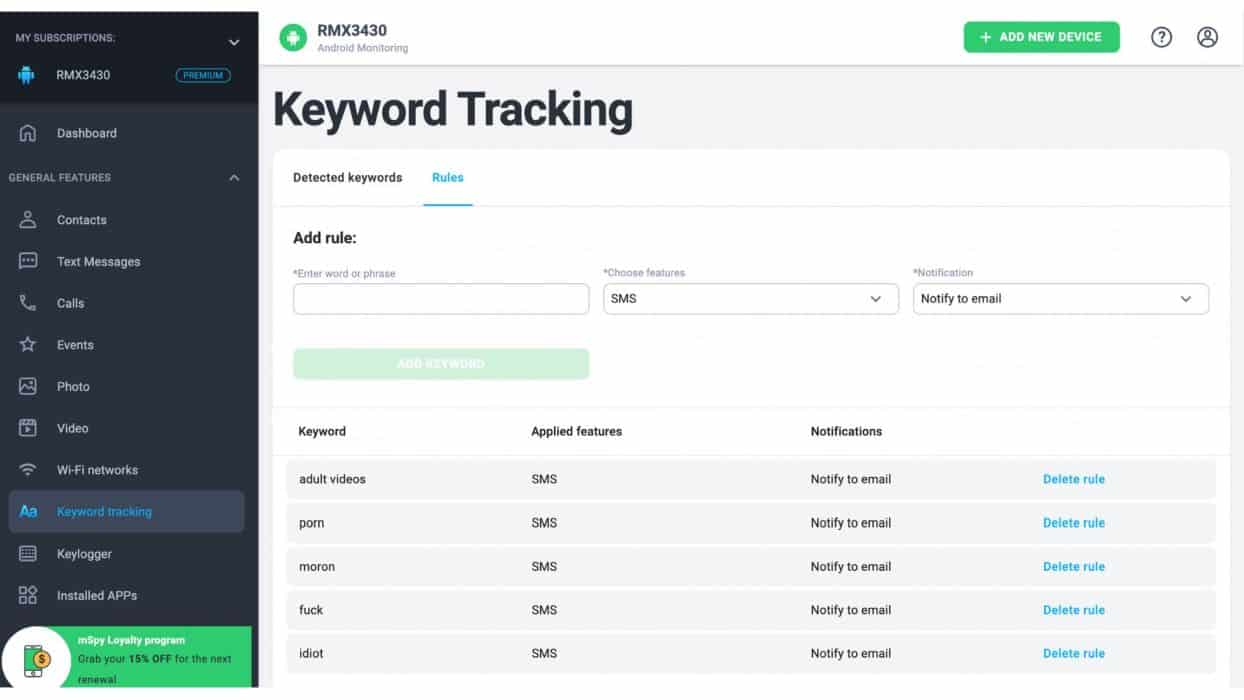
If you want to track if your child is using certain terms in their messages, you can do so with the help of keyword alerts. All you need to do is select the “Keyword Tracking” option from the left-hand side of the screen. Then, add the keyword you want them to stop using and if you wish to get a notification when the word is used.
I myself have added numerous keywords to this list to prevent fights between my nephew and his friends. Being a parent or a guardian yourself, you will know that using certain words while texting can lead to confusion among children and result in childish fights.
Calendar Activity Tracking
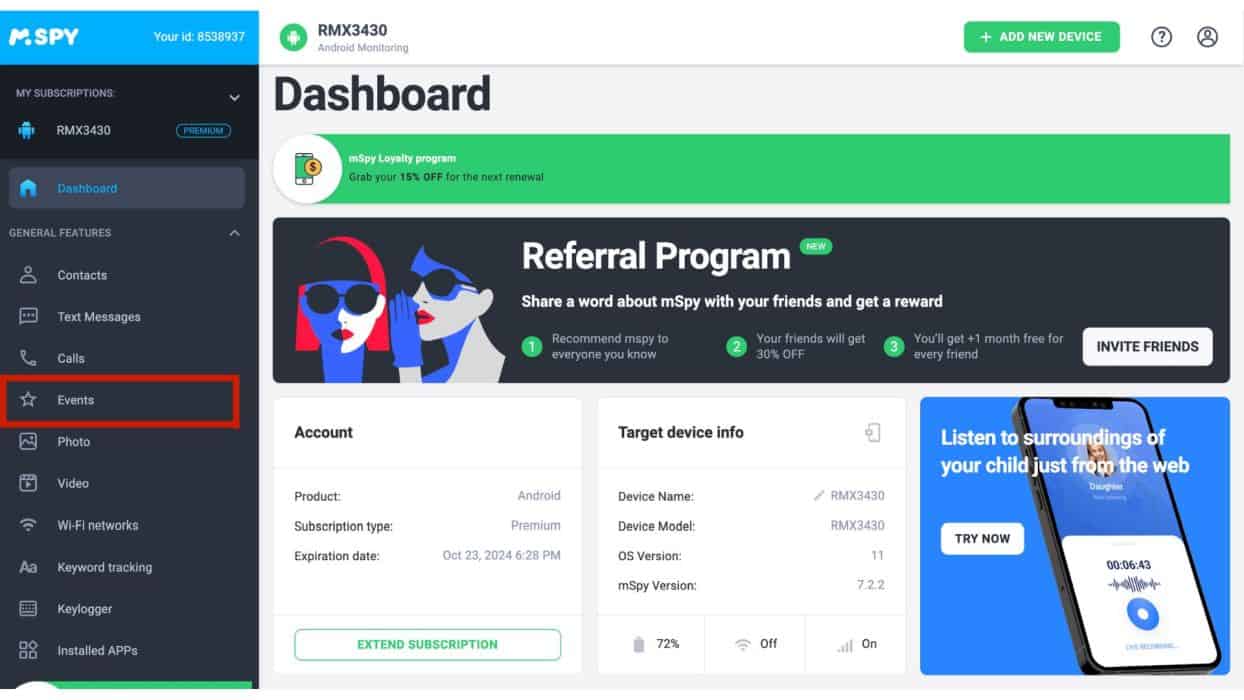
If your child has added events to their calendar, you can see them by installing mSpy. These are listed in the “Events” option under general features.
Besides tracking, this feature is very useful for time management, or at least I use it for that purpose. Since I am the guardian of my nephew, I have to take out time to spend with him. Knowing the events mentioned in his calendar helps me plan my schedule accordingly.
Email Monitoring
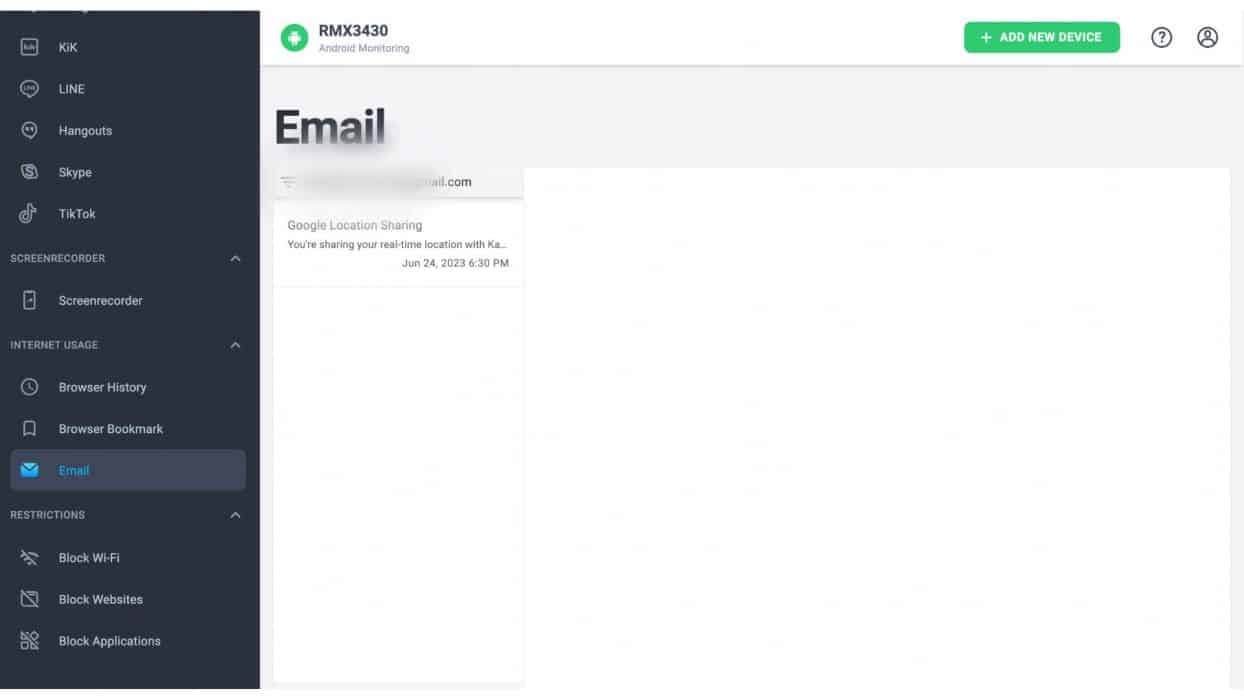
Like text messages, cyberattackers can also use emails as a part of phishing attempts. Being able to track your child’s emails will allow you to read the emails your child receives and prevent phishing. However, as mentioned in mSpy’s compatibility policy, you will have to root or jailbreak the target phone to leverage this feature to its full extent.
Device Compatibility
According to mSpy’s compatibility policy, last updated on 15 July 2023, it is compatible with all popular devices and brands, including iPhones, Samsung, Huawei, Xiaomi, Moto, Google Pixel, Oppo, and others. mSpy is likely to be compatible with any device manufactured after 2012.
As mentioned in the compatibility policy, mSpy is compatible with:
- Android devices running on Android OS 5 or higher
- All iOS versions for iPhones without jailbreak
- iOS 11 to 14.8.1 for jailbroken iPhones. You can read the complete list of compatible devices here.
Regardless of the target phone model and OS, you will need physical access to install mSpy on it.
Once mSpy is installed on the target phone, you can access its dashboard from any popular web browser, such as Google Chrome, Microsoft Edge, Safari, Mozilla Firefox, and others. You can access the mSpy dashboard via any browser from any smartphone. However, it is best to access mSpy from a Windows PC or MacOS because of the larger screen size.
mSpy Plans & Pricing
mSpy comes with three different pricing plans. These three plans and their cost are:
- Monthly plan: $48.99/month
- Quarterly plan: $27.99/month
- Annual plan: $11.66/month
To get a mSpy subscription, click this link and tap the “Try Now” button.
While mSpy offers many features, the price can still be hard to digest for many. If you think the price is too high, you can opt for mLite, a cheaper and lighter alternative to mSpy. There are also several other free and paid mSpy alternatives, such as Google Family Link, uMobix, or Famisafe.
Is mSpy Worth It?
After using mSpy for over a week and running extended tests, I would say that mSpy is certainly worth it. However, whether it is good for you depends on your needs. Although mSpy brands itself as one of the best parental control apps, it is more like a phone monitoring app. So unless you want to monitor nearly every online activity of your child, mSpy might not be the right choice.
In that case, you can go with alternatives. There are many free parental control apps like Qustodio, OpenDNS, or KidLogger.
Another factor to consider is the price. If you feel you need all the features offered by mSpy and can afford it, it’s a good option. However, if you only need basic parental control features, it is best to get an alternative app.
That said, if we’re talking specifically about the app’s features and efficiency, mSpy is well worth the money.
How To Set Up mSpy
mSpy installation on iPhone and Android devices is very simple. Here are the steps to set up mSpy.
Before starting, though, know that the steps and images I have used here are for setting up mSpy to monitor an Android phone.
- Start by getting an mSpy subscription.
- Once you subscribe to a premium plan, head to the mSpy website, log into your account, and tap “Add a new device.”
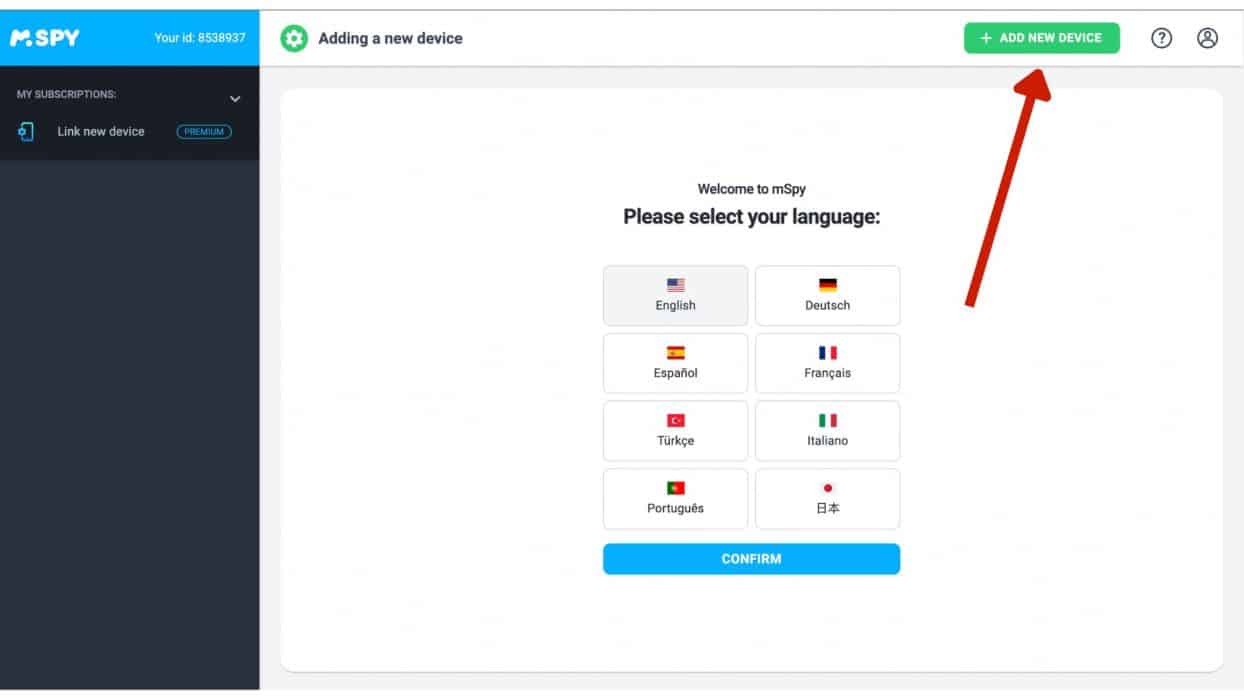
- Select the type of device you want to monitor.
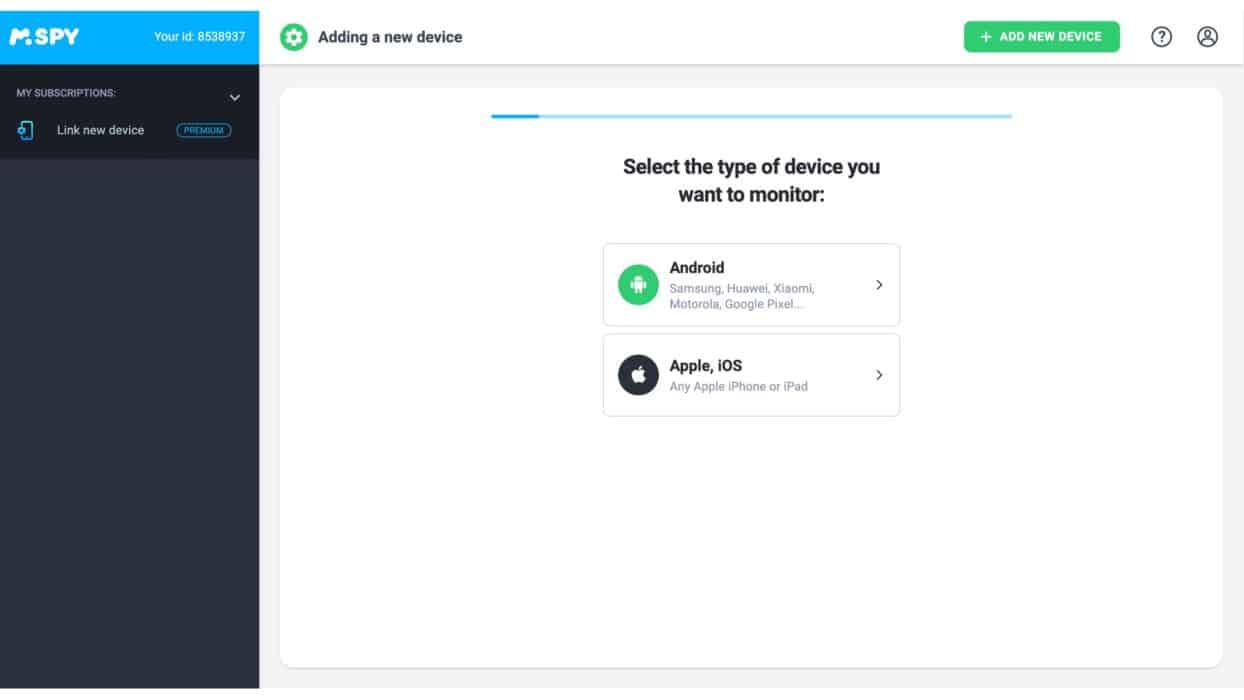
- Select the device manufacturer.
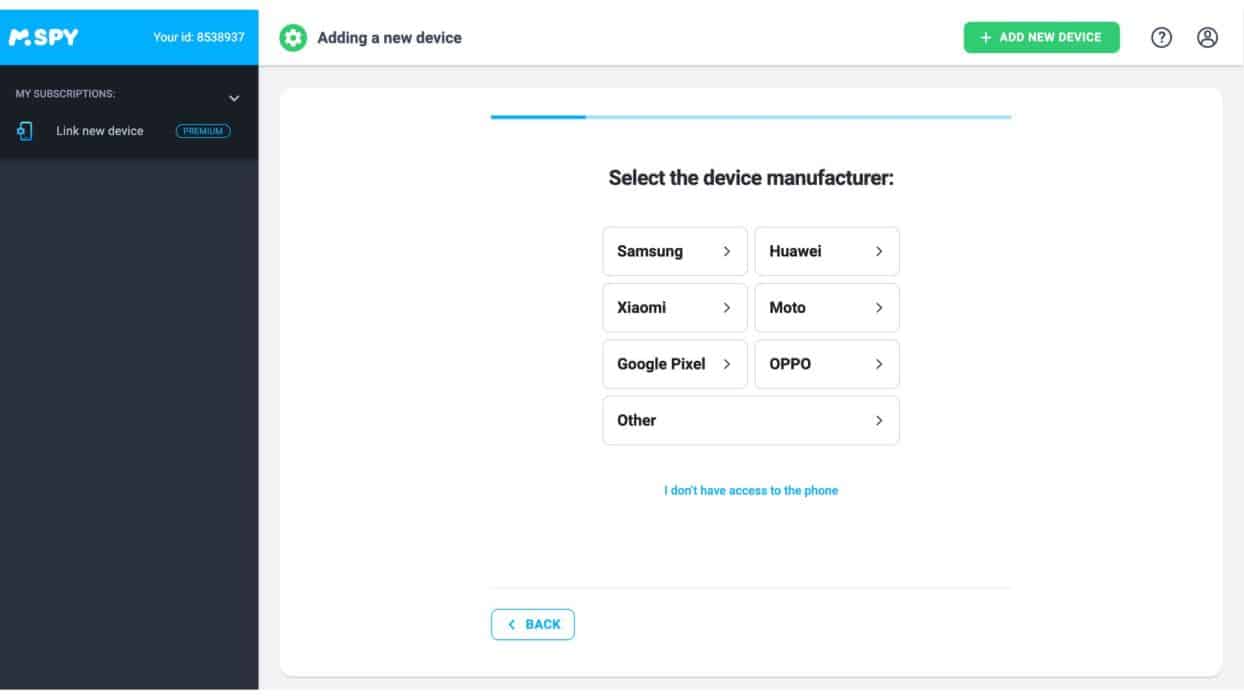
- Head to the Play Store and disable PlayProtect.
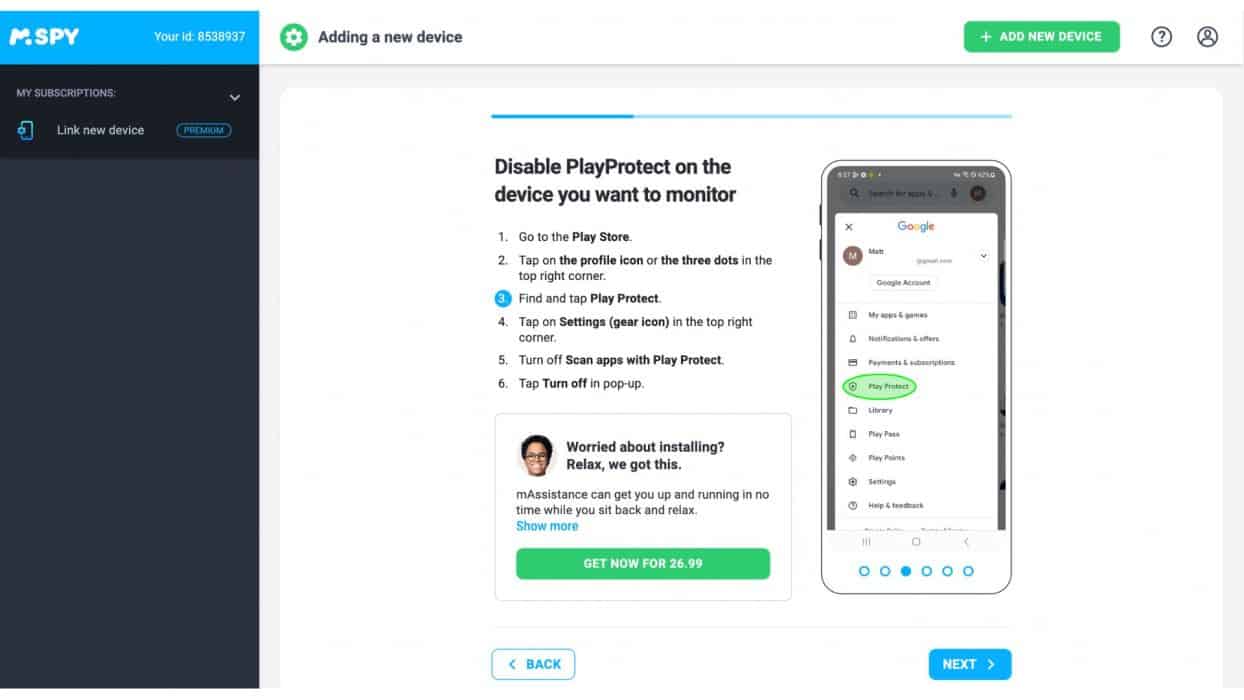
- Go to https://getmspy.net/ and click “Download” to download the mSpy installer.
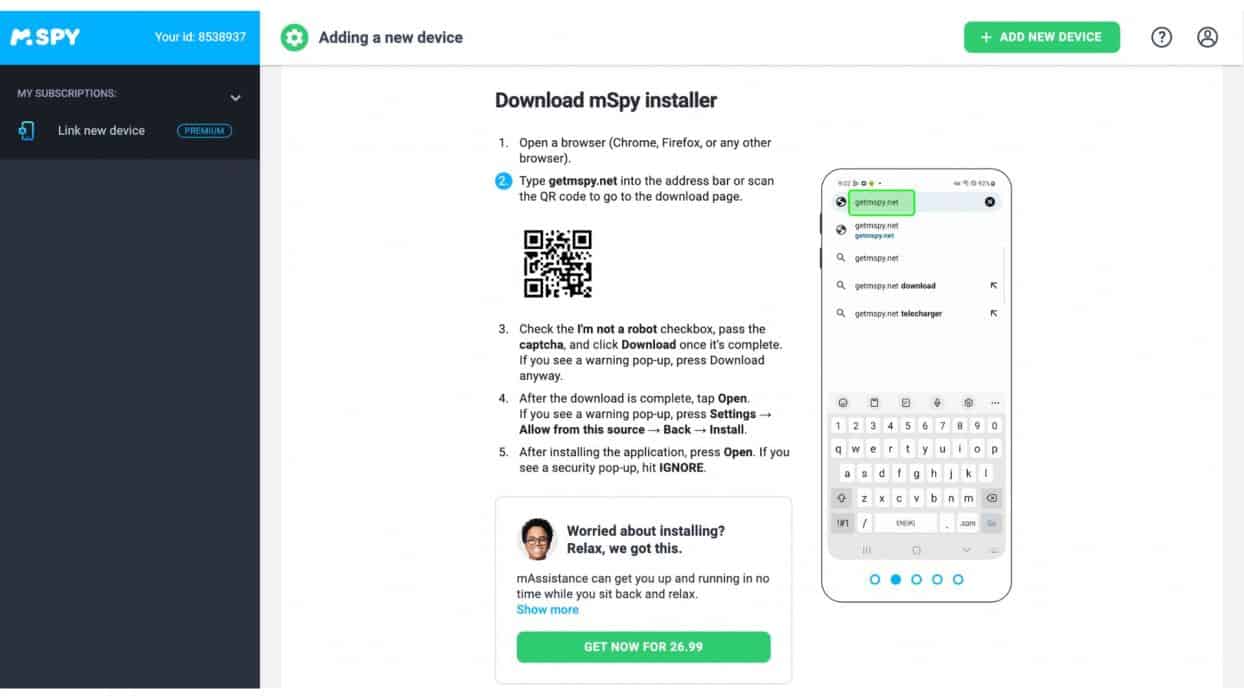
- Turn on GPS location services on the target smartphone.
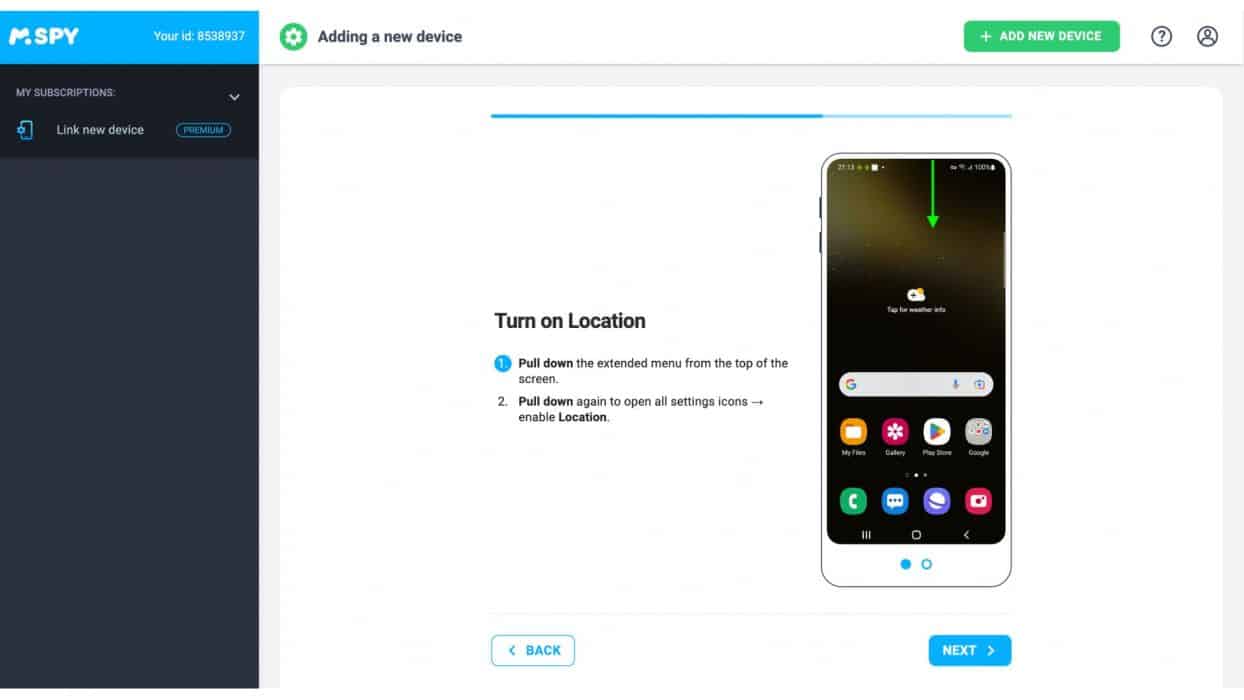
You can refer to this YouTube video to see the exact steps to set up mSpy on a target iPhone.
FAQs
Does mSpy Really Work?
mSpy really works, and it is a legitimate application with thousands of customers. You can also check mSpy’s demo to see how different features work.
Can mSpy Track A Phone?
mSpy can track a phone, whether it’s an Android or an iOS device. However, you will need physical access to the target phone to install mSpy and track it.
Will Someone Know If I Use mSpy?
No one will not know if you use mSpy because the app works stealthily in the background. However, a tech-savvy target user who knows how the app works can detect that you have installed mSpy on their phone.
Do You Have To Jailbreak iPhone For mSpy?
You don’t have to jailbreak iPhone for mSpy if you are okay with getting limited features. But if you want to access all mSpy features, you must jailbreak your iPhone.
Is mSpy Completely Hidden?
mSpy is completely hidden. However, there are a few ways to detect mSpy. For instance, if Update Service is enabled in settings, it means mSpy is installed because that’s the name that mSpy displays as once installed.
Which App Is Better Than mSpy?
No one app is better than mSpy, but uMobix is comparable. They are almost equal regarding the number of features, speed of updating information, and user experience.
Final Verdict
mSpy is a reliable and comprehensive monitoring solution for those seeking to safeguard their loved ones and monitor their online activities. With its user-friendly interface, extensive features, and cross-platform compatibility, mSpy empowers users to stay informed and ensure the digital safety of those they care about.
However, it is not exactly a parental control app, as it lacks features like screen locking or app usage limit. That’s why you must always consider your needs and determine if mSpy can address them before subscribing.
If you have any questions about mSpy, leave them in the comments, and I will get back to you with an answer.



Very bad experience
We were charged 100 euros per month. If you are willing to use this, my advise is to think it twice and check everything
We only used it during first 2 or 3 weeks. Many issues after it
Customer service did not attend the requests
For us, very bad decision, waste of time and money
Now I am using a different software (not mSpy) and I have no problem. It works
Sorry to hear that you had bad experience Raul.
Once a target phone disconnects from wifi, does it start to monitor again once the target phone reconnects to wifi, regardless if it connects to the same wifi carrier or not? Also, once target phone does reconnect, does it send a notification to target phone. And what if I cloud credentials get changed? Will I still be able to monitor target device if they change their password and user ID? Sorry for all the questions.